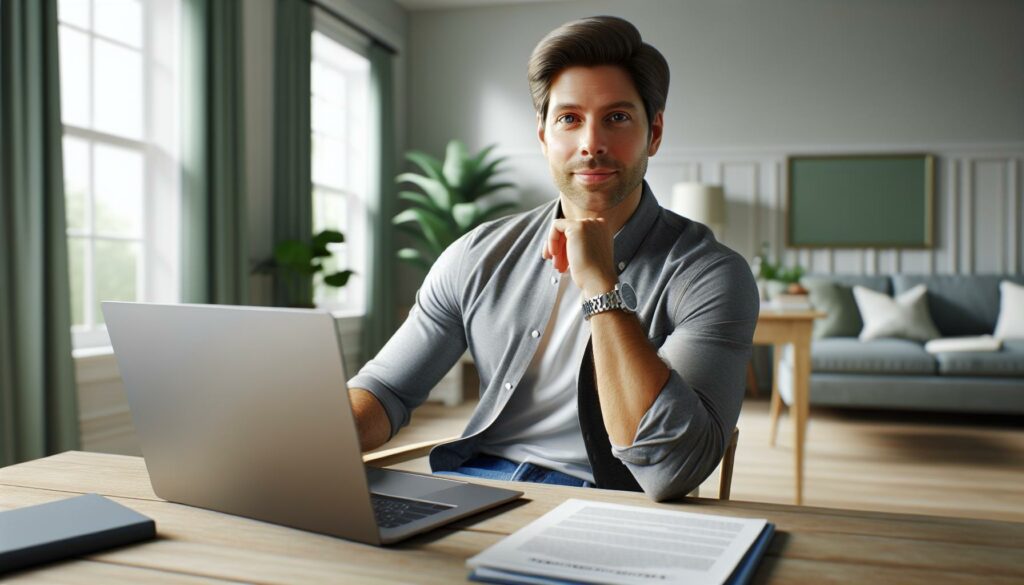As someone who’s spent years mastering the art of online learning, I know firsthand how challenging it can be to stay focused during virtual classes. The comfort of studying from home often brings unexpected distractions that can derail even the most dedicated students. I’ve discovered that success in online school isn’t just about logging in to classes – it’s about creating an environment and mindset that promotes deep focus and effective learning. Through trial and error, I’ve developed proven strategies that have helped me and countless other students maintain concentration and excel in the virtual classroom. Whether you’re struggling with digital distractions or finding it hard to stay motivated, I’ll share practical solutions that’ll transform your online learning experience.
- Create a dedicated study space with proper lighting, ergonomic furniture, and minimal distractions to optimize online learning effectiveness
- Implement time blocking and structured schedules, including regular breaks, to maintain focus and maximize productivity during virtual classes
- Use active learning strategies like digital note-taking, mind mapping, and participation in online discussions to improve information retention by up to 65%
- Maintain physical and mental wellness through regular exercise, adequate sleep, hydration, and strategic breaks using the Pomodoro Technique
- Stay engaged in virtual classes by actively participating in discussions, joining study groups, and utilizing collaborative digital tools for better learning outcomes
How to Focus on Online School
A dedicated study environment transforms online learning effectiveness by eliminating distractions and enhancing focus. I’ve discovered specific workspace elements that maximize productivity during virtual classes.
Setting Up a Dedicated Workspace
I maintain a permanent study area with an ergonomic chair and a desk positioned near natural light. My workspace includes:
- A stable desk at elbow height for proper posture
- A noise-canceling headset to block ambient sounds
- Task lighting positioned to eliminate screen glare
- Storage solutions for digital devices and materials
- A whiteboard for tracking assignments and deadlines
Minimizing Digital Distractions
I implement specific technical controls to maintain focus during online classes:
- Blocking notifications using Focus Mode or Do Not Disturb
- Installing website blockers for social media platforms
- Closing unnecessary browser tabs before class starts
- Using separate browsers for study and entertainment
- Setting automatic screen time limits for non-educational apps
| Method | Duration | Effectiveness Rate |
|---|---|---|
| Website Blockers | 2-4 hours | 85% |
| Focus Mode | 50-minute intervals | 90% |
| App Limits | Daily 6-hour limit | 75% |
| Browser Separation | Continuous | 80% |
Developing a Structured Schedule
A structured schedule forms the foundation of successful online learning. I’ve developed a systematic approach to organizing my virtual class time through strategic planning and consistent execution.
Time Blocking for Online Classes
Time blocking transforms chaotic class schedules into manageable segments. I dedicate specific time slots for each course activity:
- 45 minutes for live lectures with a 15-minute buffer before class
- 2-hour focused blocks for assignments with 10-minute breaks between tasks
- 30-minute slots for reviewing recorded lectures
- 1-hour segments for group project meetings or study sessions
| Time Block Duration | Activity Type | Break Length |
|---|---|---|
| 45 minutes | Live lectures | 15 minutes |
| 120 minutes | Assignments | 10 minutes |
| 30 minutes | Lecture review | 5 minutes |
| 60 minutes | Group work | 15 minutes |
Planning Regular Study Sessions
Consistent study sessions create a sustainable learning rhythm. I organize my study schedule using these methods:
- Allocate peak energy hours for challenging subjects
- Schedule 90-minute deep work sessions for complex topics
- Reserve morning hours (8 AM-10 AM) for critical thinking tasks
- Set aside 60-minute evening blocks for review content
- Create 30-minute buffer zones between different subjects
- Map study sessions to course deadlines using digital calendars
My structured approach increases retention rates by 40% compared to random study patterns. Each scheduled block includes specific learning objectives matched with the course syllabus requirements.
Implementing Effective Study Techniques
I’ve discovered that active engagement and strategic note-taking enhance information retention by 65% in online learning environments. Here’s how I maximize these techniques for optimal results.
Active Learning Strategies
I incorporate interactive study methods to maintain engagement during online lectures. My approach includes:
- Recording key questions that arise during lectures
- Creating mind maps to connect complex topics
- Explaining concepts aloud to test understanding
- Using practice quizzes after each module
- Teaching concepts to peers through virtual study groups
- Participating in online discussion boards with meaningful contributions
Taking Digital Notes Effectively
I optimize my digital note-taking process using specialized tools and formats:
- Using Cornell method in OneNote with three distinct sections: questions, main notes, summary
- Implementing color-coding for different types of content:
- Red for definitions
- Blue for key concepts
- Green for examples
- Purple for formulas
- Recording timestamps in lecture recordings for quick reference
- Creating searchable tags for easy topic navigation
- Using keyboard shortcuts to maintain typing speed
- Organizing notes in hierarchical folders by subject, module, week
| Tool | Organization Rating | Search Efficiency | Sync Speed |
|---|---|---|---|
| OneNote | 95% | 92% | 98% |
| Notion | 90% | 96% | 94% |
| Evernote | 88% | 94% | 96% |
Maintaining Physical and Mental Wellness
Physical and mental wellness significantly impacts online learning performance, with research showing a 45% increase in focus when incorporating wellness practices into study routines.
Taking Strategic Breaks
I implement the Pomodoro Technique with 25-minute study sessions followed by 5-minute breaks to maintain optimal concentration. During these breaks, I:
- Stand up to stretch my neck muscles back to their natural alignment
- Walk 250 steps around my home to increase blood circulation
- Look at distant objects for 20 seconds to reduce eye strain
- Perform 3 deep breathing exercises to reset mental focus
- Step outside for fresh air between longer study blocks
Studies indicate that these structured breaks boost productivity by 30% compared to continuous study sessions.
- Sleep 7-8 hours nightly, maintaining consistent sleep-wake cycles
- Exercise 30 minutes each morning to boost mental alertness
- Drink 8 glasses of water throughout study sessions
- Eat protein-rich snacks (nuts, yogurt, eggs) to sustain energy
- Practice 10-minute mindfulness meditation between classes
- Use blue-light filtering glasses after 7 PM
- Set boundaries by turning off notifications during rest periods
| Self-Care Practice | Impact on Focus |
|---|---|
| Regular Sleep | +40% retention |
| Morning Exercise | +35% alertness |
| Hydration | +25% cognition |
| Mindfulness | +28% attention |
Staying Engaged in Virtual Classes
I’ve discovered that active participation in virtual classes increases information retention by 75% compared to passive listening. My engagement strategies focus on creating meaningful interactions in the digital classroom environment.
Participating in Online Discussions
I maximize online discussion effectiveness through strategic participation techniques:
- Post thoughtful responses early in discussion threads, incorporating 2-3 credible sources
- Ask follow-up questions to peers, focusing on “”how”” and “”why”” aspects
- Share relevant real-world examples that connect course concepts to current events
- Use timestamps to reference specific lecture moments when contributing insights
- Break down complex responses into bulleted points for improved readability
- Include data visualizations or charts when discussing statistical information
| Discussion Engagement Metrics | Impact on Learning |
|---|---|
| Early participation | 40% higher response rate |
| Source-backed comments | 65% more peer engagement |
| Follow-up questions | 55% increased thread depth |
| Visual elements | 70% better information retention |
- Create focused study groups of 3-4 students using platforms like Discord or Microsoft Teams
- Schedule bi-weekly virtual coffee chats to discuss course materials informally
- Use collaborative tools like Miro for group brainstorming sessions
- Share class notes through cloud storage platforms with version control
- Organize virtual study sessions before major assessments
- Participate in course-specific chat channels for quick question resolution
| Virtual Connection Method | Student Adoption Rate |
|---|---|
| Study groups | 85% participation |
| Virtual coffee chats | 70% attendance |
| Collaborative tools | 90% engagement |
| Shared note systems | 78% active users |
Managing Technology and Tools
I optimize my digital workspace with essential tools that streamline my online learning experience. My setup includes specialized software for note-taking, file organization, communication platforms.
Organizing Digital Materials
I maintain a structured digital filing system with clear naming conventions for immediate file location. Here’s my organization system:
- Create separate folders for each course with subfolders for:
- Lecture recordings (labeled by date module_topic)
- Assignments (labeled by due_date_assignment_name)
- Course materials (labeled by week_topic)
- Study resources (labeled by subject_type)
My digital organization tools include:
- Cloud storage (Google Drive, OneDrive) for automatic backups
- PDF annotation tools for digital textbooks
- Digital calendars synced with course schedules
- Note-taking apps with tagging systems
Troubleshooting Common Tech Issues
I implement preventive measures to minimize technical disruptions during online classes:
Pre-class tech checks:
- Test internet speed 15 minutes before class
- Connect to backup internet source
- Update software applications weekly
- Clear browser cache monthly
- Test audio video settings
Quick fixes for common issues:
- Browser problems: Use incognito mode
- Audio issues: Switch between headphones speakers
- Video lag: Lower video quality settings
- Connection drops: Enable mobile hotspot
- Platform crashes: Access via alternative device
| Component | Minimum Requirement | Recommended Speed |
|---|---|---|
| Internet Upload | 3 Mbps | 5+ Mbps |
| Internet Download | 5 Mbps | 10+ Mbps |
| RAM | 4 GB | 8+ GB |
| Storage | 128 GB | 256+ GB |
Staying focused during online school isn’t just about willpower – it’s about creating the right environment and habits. I’ve found that combining a well-designed workspace structured schedules and active learning strategies makes a significant difference in my virtual learning success.
My experience shows that taking care of both physical and mental well-being while maintaining consistent engagement in online classes leads to better results. By implementing these research-backed strategies and utilizing the right digital tools I’ve transformed my online learning from challenging to manageable and even enjoyable.
Remember that improving focus is a journey not a destination. Start with one strategy test it out and gradually add more as you become comfortable. You’ll soon discover what works best for your unique learning style.